Integrated Development Environment:
An integrated development environment (IDE) is software for building applications that combines common developer tools into a single graphical user interface (GUI). RedHat Website
You can think of it as a tool helping you do your job quickly and easily. if you want to make a coffee there's a machine for it. if you want to travel to another city for example there's a car. We use an IDE because it makes coding easier and we skip all the configuration phases and build phases.
For the Kotlin language we use an IDE called Intelij Idea it was built by the team who made the kotlin language itself so it means this IDE has full support for kotlin and its features.
You can download it from here, but wait there are two variants of it a community and free and an ultimate version make sure you download the community edition. After downloading the complete install it follows the screen instruction to complete the process. open it and it will show a screen like this.
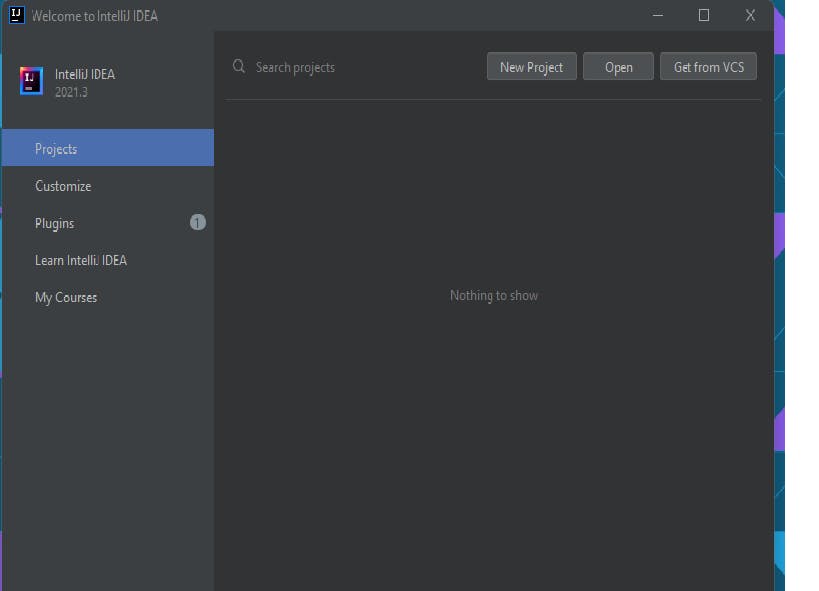
Then click create a new project and it'll show this screen.
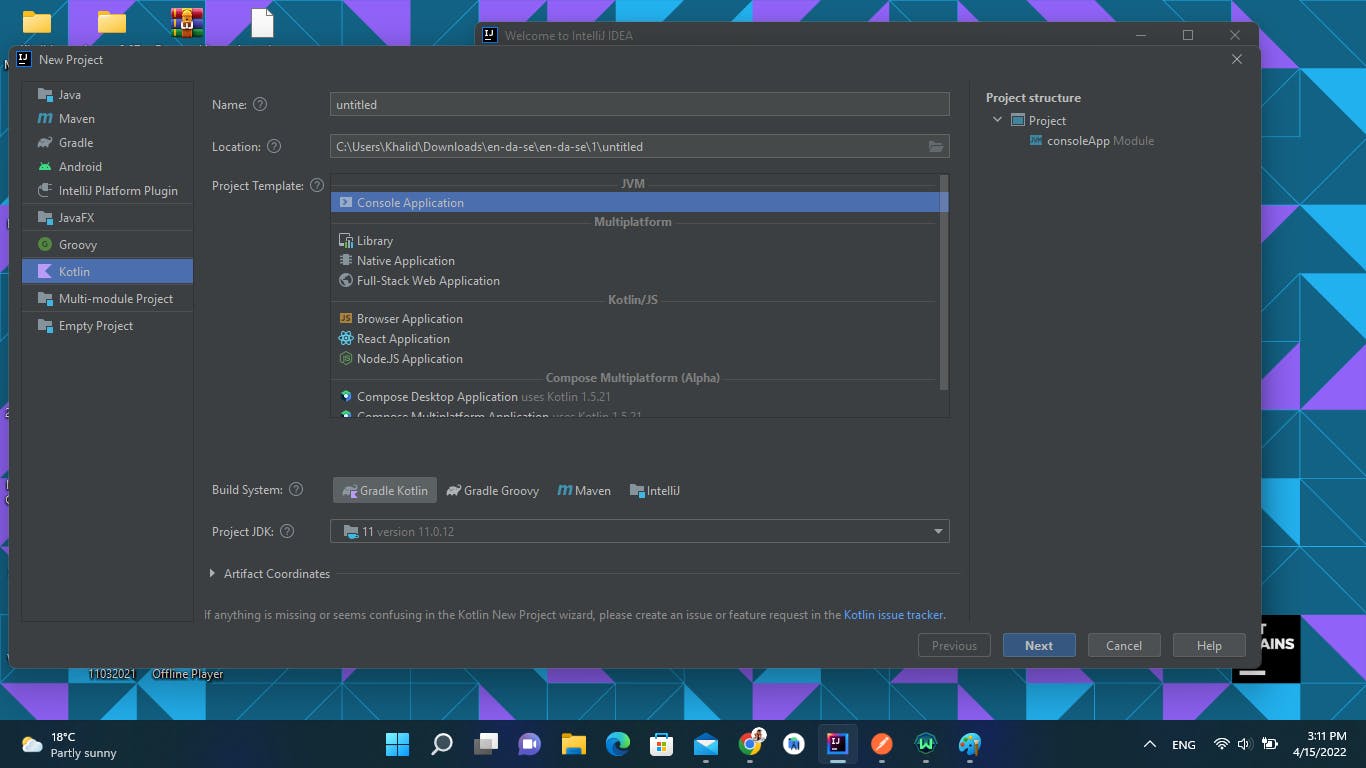 and make sure you select Kotlin from the left side pane, then type your project name for example FirstKoltinProject, from the middle pane you can find something called build systems, it builds and runs your project, makes sure you select intelij idea for the build system because if leave it as a grade it needs to download Gradle, for now, don't need it. then click next it will show you this.
and make sure you select Kotlin from the left side pane, then type your project name for example FirstKoltinProject, from the middle pane you can find something called build systems, it builds and runs your project, makes sure you select intelij idea for the build system because if leave it as a grade it needs to download Gradle, for now, don't need it. then click next it will show you this.
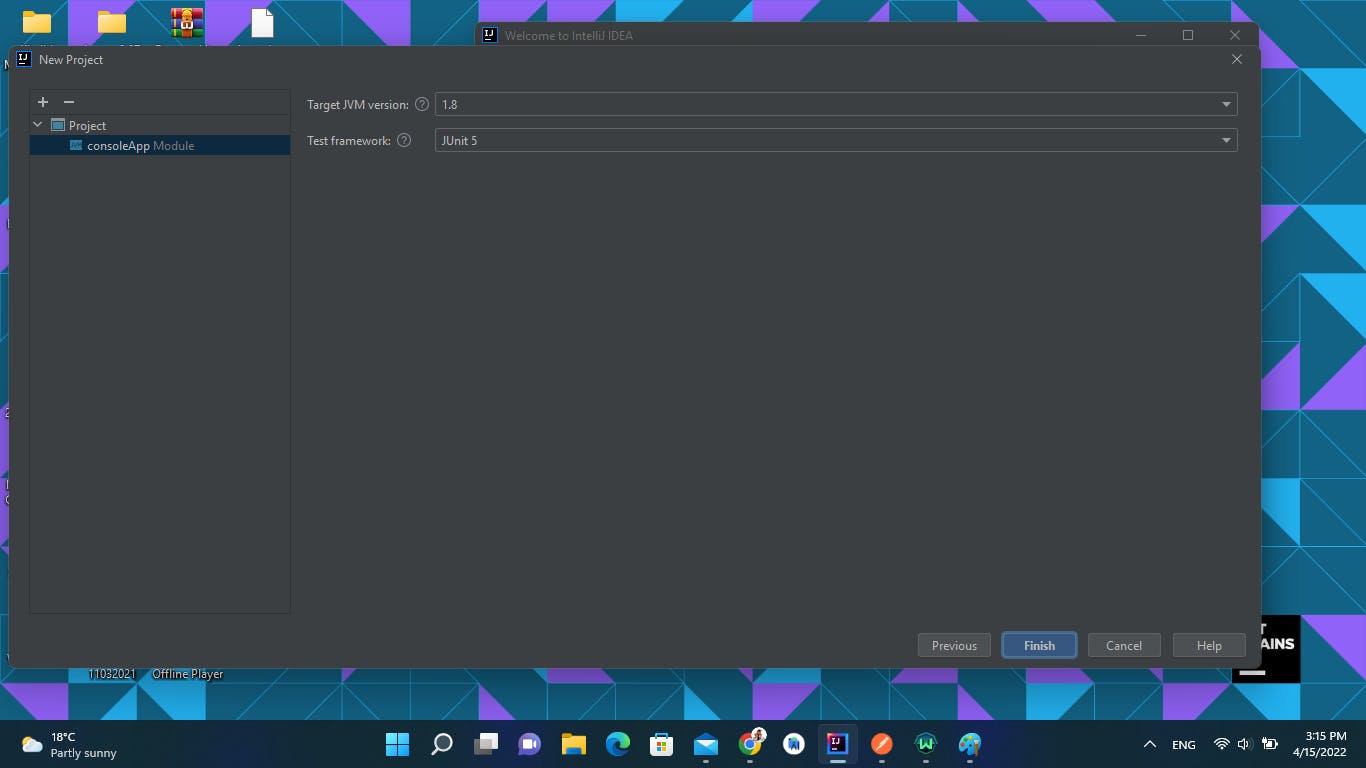 you can leave it as it is and click finish.
now you created your first project in kotlin, the initial project looks like this
you can leave it as it is and click finish.
now you created your first project in kotlin, the initial project looks like this
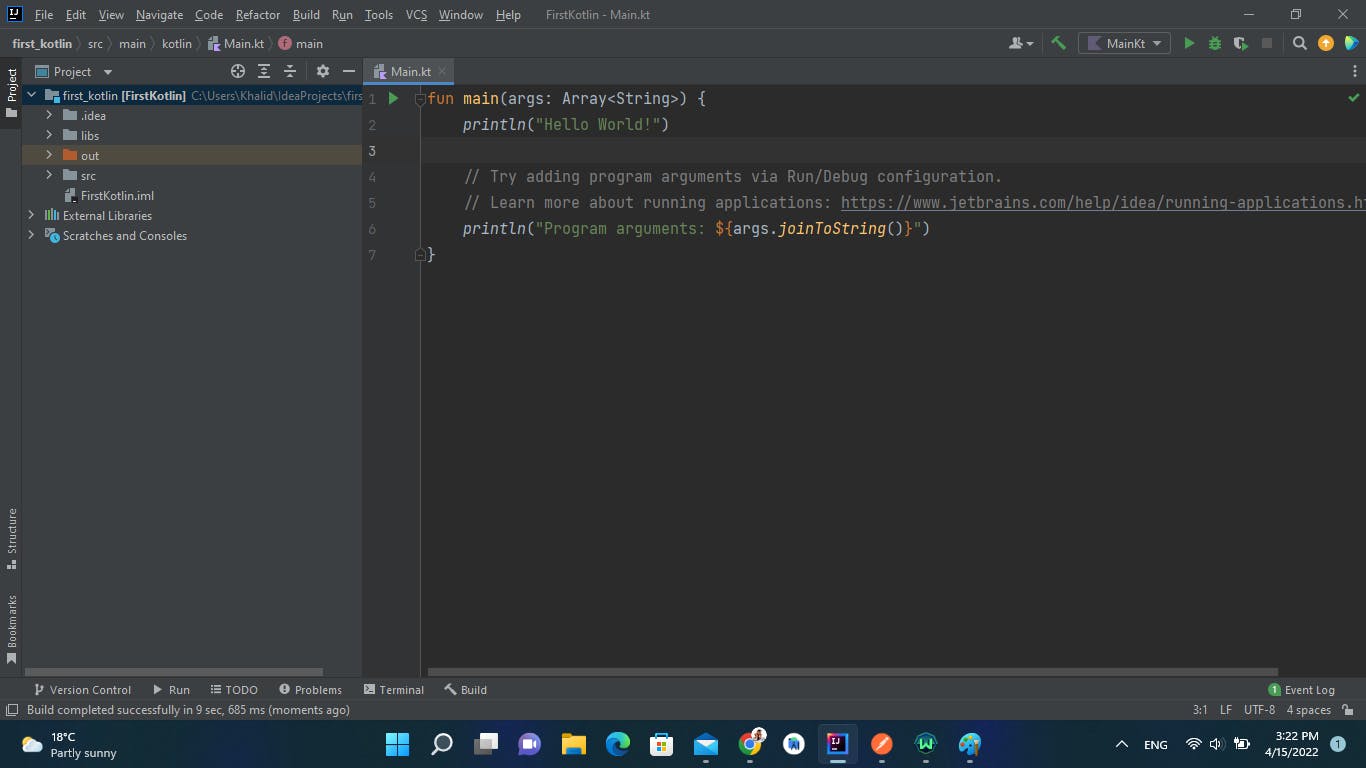 as you see in the left pane is the project structure, and in the middle is the code editor where you write your code. To run the application you can run it by clicking the green arrow in the toolbar or in the left of the code pane exactly near the fun main, it will show you the result at the bottom of the IDE.
as you see in the left pane is the project structure, and in the middle is the code editor where you write your code. To run the application you can run it by clicking the green arrow in the toolbar or in the left of the code pane exactly near the fun main, it will show you the result at the bottom of the IDE.
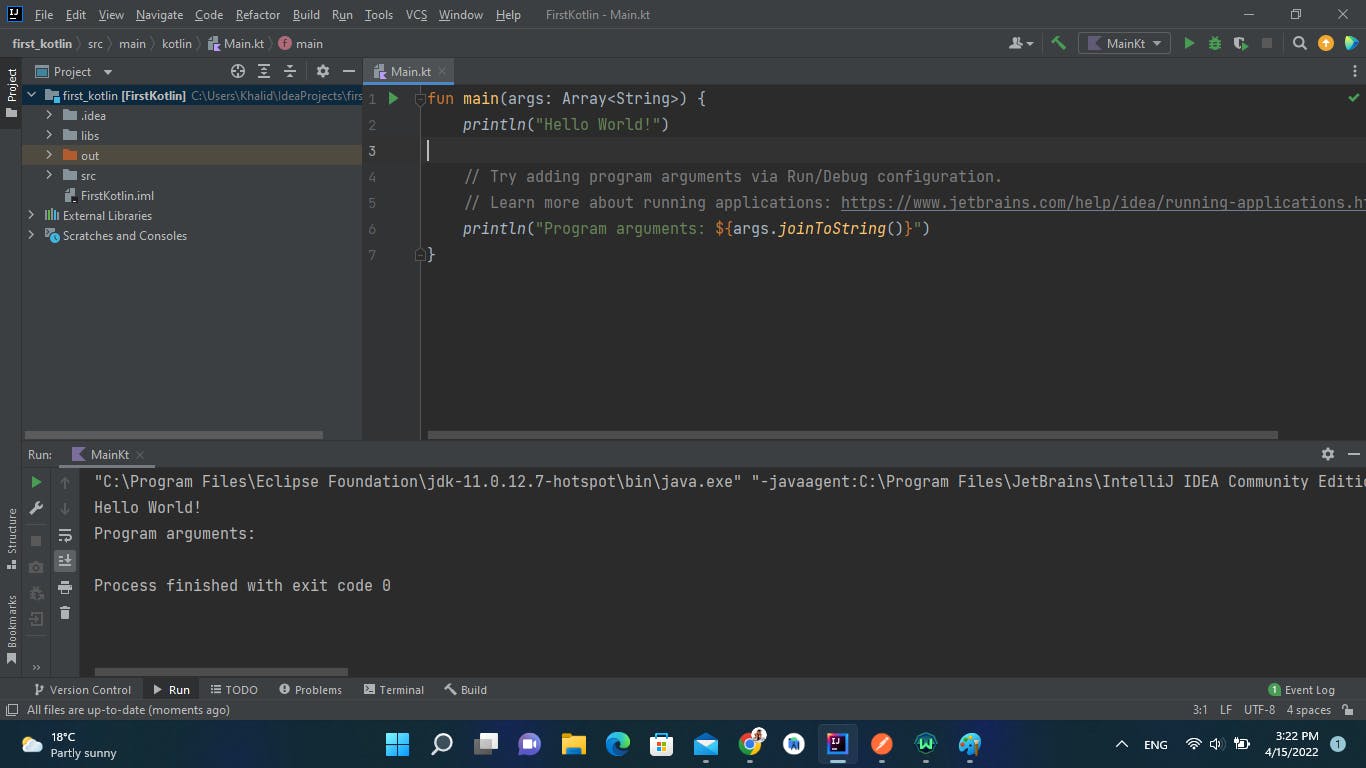
Congrats
Now you are ready to go with the Kotlin language. in the next article, we explain what this code means.


